加群或其他问题可扫二维码添加阿瑟

加群或其他问题可扫二维码添加阿瑟


Learn how to buy and recharge USDT on Binance using Alipay/WeChat, and transfer it to Coinepay for virtual card payments. Step-by-step tutorial for 2025, safe and beginner-friendly.
The previous article mentioned that after wildcard ran away these two days, many brothers needed an alternative solution. At that time, Arthur mentioned in the article a platform called Coinepay (with a U.S. MSB financial license).
It offers more than 70 virtual card options, and also categorizes different usage scenarios, which is much more reliable:
Compared with the previous wildcard, the only real threshold of this platform is that you must pay with USDT, which is very difficult for friends who have never dealt with it.
So in this article, Arthur will show you how to recharge USDT and how to buy Bitcoin.
Generally, when we want to use USDT or buy Bitcoin, we can’t avoid Binance (币安).
Binance is one of the world’s largest digital asset trading platforms, founded in 2017. Its headquarters were originally in China, later relocated to Malta, Dubai, and other places. It supports buying, trading, storing, and earning on more than 350 digital assets including Bitcoin, Ethereum, USDT, and USDC.
📈 As of 2025, Binance’s average daily trading volume exceeds 40 billion USD, with more than 150 million registered global users, making it almost the world’s most dominant centralized exchange.
📊 Largest global user base, strong liquidity, and good trading depth
🛡️ Comprehensive security mechanisms, with a user protection fund (SAFU)
💱 Wide variety of coins, supporting almost all mainstream digital currencies
🏦 Rich fiat payment channels, allowing purchases via P2P and third parties
💹 Diverse financial functions, such as earning coins, staking, and locked savings for interest
So in this article Arthur will focus on the basic process of buying coins on Binance.
USDT (Tether) is a stablecoin pegged to the U.S. dollar, 1 USDT ≈ 1 USD. It is issued by Tether company, with the purpose of allowing users to conveniently transfer, pay, and store assets on the blockchain like using U.S. dollars.
📖 Simply put, USDT is a digital dollar on the blockchain, but it does not rely on traditional banks. It can be transferred globally at any time, circulating across borders.
💵 Pegged to USD: Officially promised 1 USDT ≈ 1 USD, strong stability
🔒 No need for bank accounts: You only need a digital wallet/exchange account to send and receive
🚀 Fast transfers: Arrives in minutes, with very low (sometimes zero) fees
🌎 Global circulation: Suitable for cross-border payments, overseas payments, and digital asset trading
If you don’t yet have a Binance account, you can complete the registration via the official link below.
Then in the app, complete the basic identity verification.
In Binance, recharging/purchasing USDT is actually very simple. You can complete it with Alipay/WeChat, and it’s instant crediting. Let’s take a look at the detailed process.
First, open the Binance homepage, select “Add Funds”, or click the assets tab at the bottom of the app, then select add funds.
Then select C2C trading. Here C2C trading can be understood as you pay RMB to someone, and then that person transfers USDT to you. It belongs to intermediary trading reviewed by the platform.
On the list page, we can see different merchants, and the “amount” of each merchant is different, which can be understood as the exchange rate.
Then we select the payment method filter at the top of the list.
Here we filter out merchants that support “Alipay”, and then find one with a higher limit, which can be seen in the limit field in the list. Otherwise, it will also prompt unsupported when recharging.
Here Arthur demonstrates recharging 399 CNY, corresponding to 55.64 USDT.
After clicking to place the order, we directly enter the payment page, click to view the QR code, and then directly scan it in Alipay to deposit funds.
After completing the payment, return to the Binance app, click to upload the payment proof, then submit a screenshot of the Alipay order. Remember to include the order number in the screenshot.
After uploading the proof, wait less than a minute, and you will see that we have received the funds. The assets section will also show the credited amount.
We mentioned earlier that Coinepay virtual cards can be used for USDT spending, which is very convenient on many websites that do not support USDT payments.
We directly open the Coinepay homepage, log in, then click deposit crypto. If we are using the just-recharged Binance account, then directly select BNB Smart Chain (BEP20).
In Binance, simply select the BNB Smart Chain network, and in CoinPay also select BNB Smart Chain.
If some platforms write Binance Smart Chain, it’s the same.
BNB Smart Chain is Binance Smart Chain, just a different name. The reason is that in 2022 Binance renamed Binance Smart Chain to BNB Smart Chain.
Then we copy the deposit address and paste it into the designated position in Binance.
In the Binance account, click transfer, click on-chain withdrawal, then click USDT, and finally fill in the information from Coinepay, especially paying attention to selecting the correct transfer network and not entering the wrong address. After checking, directly click withdraw.
Coinepay will immediately receive the transfer.
First, trading Bitcoin and other virtual currencies are high-risk transactions. Arthur here is only sharing experience, and this does not constitute any investment advice. If losses occur, they are your personal responsibility.
Open the Binance homepage, you can see BTC, or directly find the most expensive one. After entering, click Buy, then enter the amount of USDT to complete the transaction.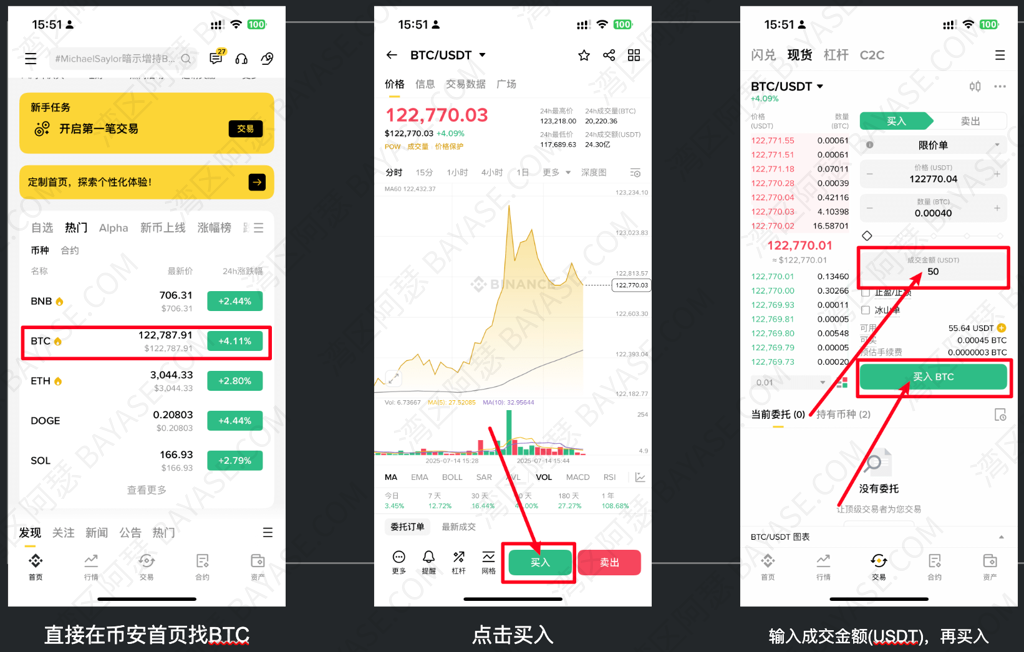
You can see that it is not necessary to buy 1 whole Bitcoin at once; you can buy a small amount like 0.00040 BTC. So in some ways, it is still very friendly (doge.
At this point, we have completed the basic use of Binance, including recharging and basic spending.
If you don’t yet have a Binance account, you can complete the registration via the official link below.
No. You can register on Binance with your ID and buy USDT directly using Alipay or WeChat. Coinepay also works once you transfer USDT into it. No overseas bank account is required.
You can recharge small amounts. For example, in the tutorial, 399 CNY was recharged, which equals about 55.64 USDT. The minimum depends on the merchant you select in C2C trading.
Usually within a minute. After uploading your payment proof (screenshot of your Alipay or WeChat order), the merchant will release the USDT to your account almost instantly.
A4: Select BNB Smart Chain (BEP20) on both Binance and Coinepay. “Binance Smart Chain” is the same network.
A5: Yes. Wrong address or wrong network selection may cause permanent loss. Always double-check before confirming.
A6: Yes. You can buy fractions, e.g., 0.00040 BTC, depending on your budget.
A7: Binance has strong security and a SAFU fund. Coinepay holds a U.S. MSB license. But all digital asset trading carries risks.
A8: You can use other payment methods in Binance’s C2C, like bank transfer or third-party options.
A9: Yes. Binance lets you sell USDT via C2C. The buyer will transfer RMB to your chosen account.
A10: No. This tutorial only shares personal experience with recharging and trading. It’s not investment advice.
That's the end — thanks for reading!
Here are some communities created by Arthur. Feel free to join if you're interested:
The Telegram groups have fewer chat restrictions. Just add the bot and select the type of community you'd like to join:
You can also add Arthur as a Telegram contact:
Connect with Arthur and stay closer.
Disclaimer: The content of this article reflects personal opinions only. Any financial actions taken based on this information are at your own risk, and any resulting losses shall be borne solely by the operator.