加群或其他问题可扫二维码添加阿瑟

加群或其他问题可扫二维码添加阿瑟


A step-by-step Binance registration tutorial for beginners. Learn how to open an account, complete identity verification, and download the APP, with detailed instructions for setting the language to Chinese. Register by scanning the QR code to enjoy a 20% commission rebate on transaction fees for fast and secure trading.
Want to get into virtual currency but don't know how to register on Binance? Don't fall into the common traps!
Today, Arthur will teach you how to complete registration, identity verification, and download the APP in 3 easy steps.
You'll also get a 20% commission rebate on transaction fees, saving you a significant amount of money.
It's recommended that you follow the steps in this article as you read. This way, you'll be able to open an account successfully in no time. Let's get started!
There are about three ways to register for Binance. The first method is the easiest and most cost-effective, giving you a direct 20% transaction fee rebate.
👇 Scan the QR code to register. It's not only fast but also automatically locks in your 20% rebate. Don't take the long way around.
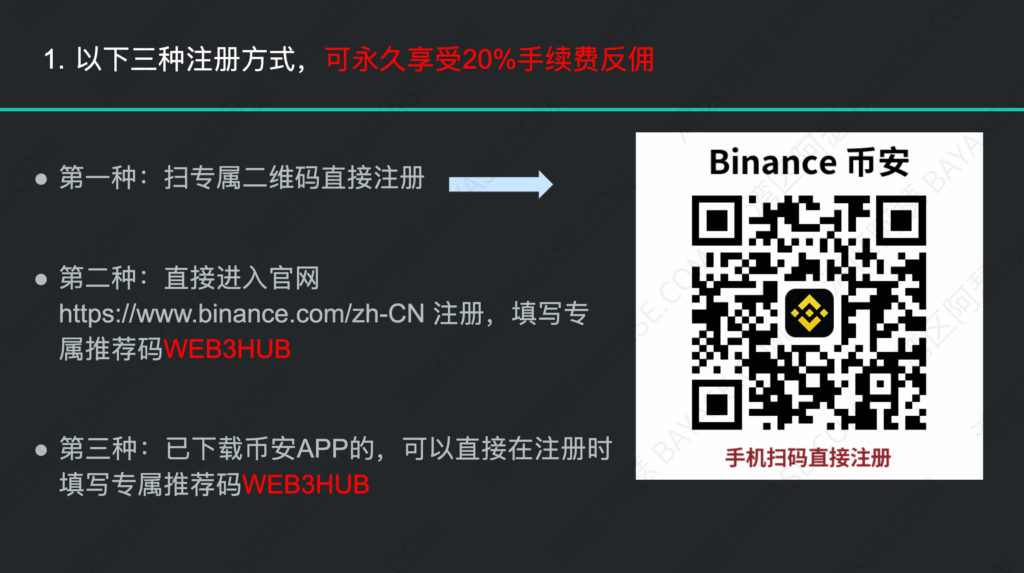
Arthur has already generated a QR code from the exclusive link. All you need to do is take out your phone and scan the screen, and you'll be taken directly to the registration page with the referral code automatically applied. You won't have to fill in anything.
Therefore, this is the most recommended method. Arthur will also cover the other two methods, but they are backup options and not as convenient as the first one.
The second method is to go directly to the official website: www.binance.com
However, a reminder here: accessing it from mainland China can be troublesome. It's best to have a network environment from regions like Taiwan or Hong Kong.
If you use a network from the United States or other regions, you might be forcibly redirected to the US site or even encounter issues submitting your information, making the process more complicated. Therefore, it is not recommended.
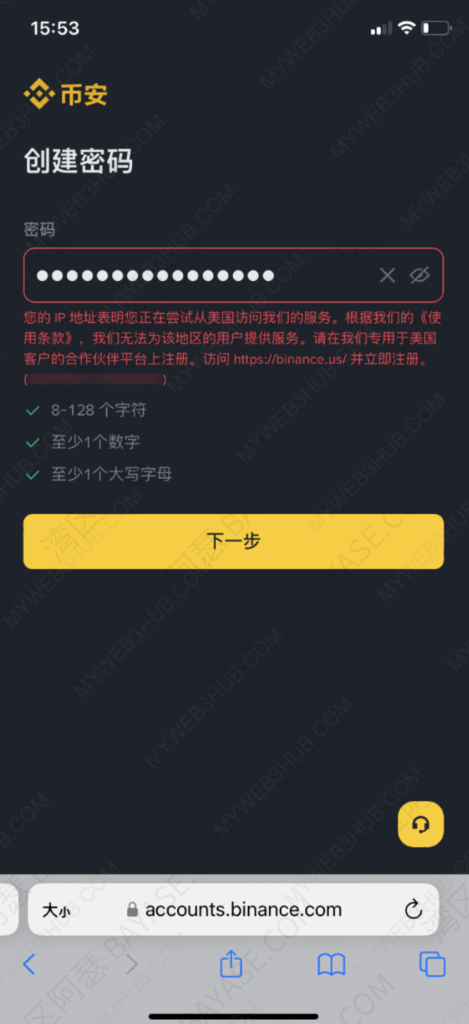
If you can access the official website smoothly, click “Register Now,” enter your phone number → enter the verification code.
The final step will show a “Welcome to Binance” message. This is very important: be sure to select “I have a referrer” and enter WEB3HUB in the referral ID field. This is how you get the 20% transaction fee rebate.
Attention! This referral code can only be filled in during registration; it cannot be added later. So do not skip this step.
Of course, if you register by scanning the QR code in this article, it's even easier, as the system will automatically fill it in for you.
Some people miss filling in the referral code when registering and end up paying more on every transaction. But by simply scanning the QR code, you can immediately get a 20% fee rebate. The difference starts from your very first trade.

Another common mistake during registration: do not use quick registration methods like Google, Apple, or Telegram.

Because this is a financial account, security comes first! The safest way is to register using your frequently used phone number or email.
The third method is, if you have already downloaded the Binance APP, you can also enjoy the fee rebate by entering the referral code WEB3HUB directly during registration.
But honestly, it's still recommended to scan the QR code on the screen directly. It's the most hassle-free way and ensures you don't miss filling it in.
Alright, let's move on to the practical steps. Please first scan the account opening QR code in the article to get to the registration page.

If the page isn't in Chinese, don't panic. Scroll to the bottom of the page, click the globe icon, select “中文,” and then switch to “简体中文” to see the familiar Chinese interface.
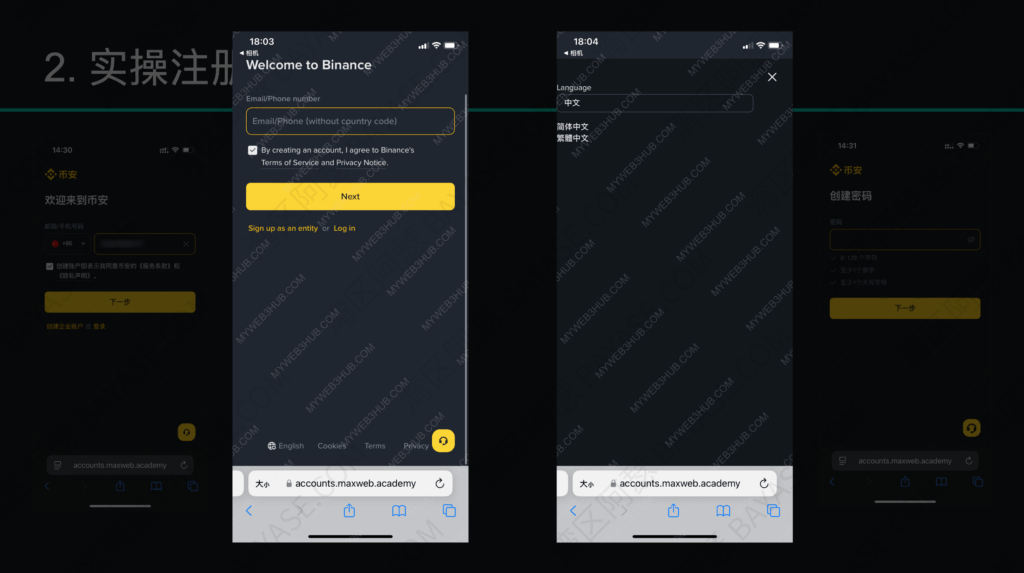
Next, the first step: enter your mobile phone number. It is recommended to use a domestic Chinese phone number for registration. Avoid using overseas numbers to prevent future issues with fund security if the number becomes invalid.
Enter the verification code → click Next → set your password (at least 8 characters, must include numbers and uppercase letters).

After setting the password, a “Welcome to Binance” prompt will appear.
A special reminder here: if you entered through a QR code from Arthur, the page will automatically display “20% rebate,” so you don't need to worry.

If you didn't register by scanning the code, you must manually select “I have a referrer,” then enter the referral code WEB3HUB, and click next.
At this point, your basic account registration is complete!
After registration is complete, you cannot trade immediately. You need to complete identity verification.

The process is also simple: find the “Identity Verification” entrance on the homepage or “My” page → fill in your country/region of residence → select the document type.
Binance supports ID cards, passports, and driver's licenses. Arthur will use an ID card as an example here: upload the front and back sides → proceed to facial recognition (just nod your head and open your mouth as prompted).

After submission, the review is usually approved within about half an hour.
After verification is approved, the next step is to download the APP.

For Android users, it's simplest: just scan the QR code on the screen to download the APK.
For Apple users, if you have a Hong Kong or Taiwan Apple ID, you can scan the code to be redirected to the App Store and download it.
So, what if you don't have a Hong Kong or Taiwan Apple ID? Don't worry, there are two solutions:

It's hard to search for them on TaoBao now. You can go to Google and search for “台区Apple ID” (Taiwan region Apple ID), and you will find many sellers.
Payment is also convenient, supporting Alipay and WechatPay. Note: Be sure to fill in your email address, as the seller will send the account information to your email.
After getting the account, open the App Store (note: not “Settings”), click on the profile picture in the upper right corner → scroll to the very bottom to sign out of your original account → then click login.

Enter the newly purchased Taiwan region Apple ID → search for “币安/Binance” → download it.

Alright, from registration to account verification, and then to downloading the APP, the entire process is now complete.
Binance is the world's largest cryptocurrency trading platform, and registration only takes 3 steps: scan the code → complete identity verification → download the APP.
Don't forget to register through the QR code in this article to automatically enjoy a 20% transaction fee rebate (Referral Code: WEB3HUB). For long-term trading, this can save you over ten thousand yuan!

Let me emphasize one more time: you must register through the QR code in this article. This way, the referral code WEB3HUB will be automatically bound, and you will enjoy a 20% transaction fee rebate.
If you found this article helpful, feel free to share it with your friends and add it to your favorites so you won't miss Arthur's future tutorials. See you next time!
To register for Binance, you only need a frequently used mobile phone number or email. You can use it normally after completing identity verification (ID card, passport, or driver's license).
Yes, you can register, but you need to use a suitable network environment. It is recommended to register directly through the QR code provided in this article, as the referral code is automatically bound, requiring no extra steps.
The referral code can only be filled in during registration and cannot be added later. By registering with the referral code WEB3HUB or by scanning the QR code in this article, you can enjoy a 20% transaction fee rebate, which can save a lot on trading costs in the long run.
It is usually completed within 30 minutes, but sometimes it may take up to 24 hours. If it fails, you can re-upload clear photos of your ID document and submit again.
Android users can directly scan the QR code to download the APK; Apple users can use a Hong Kong or Taiwan Apple ID to log in to the App Store to download it. If you don't have a Hong Kong or Taiwan Apple ID, you can buy a ready-made account; the process is simple.
That's the end — thanks for reading!
Here are some communities created by Arthur. Feel free to join if you're interested:
The Telegram groups have fewer chat restrictions. Just add the bot and select the type of community you'd like to join:
You can also add Arthur as a Telegram contact:
Connect with Arthur and stay closer.
Disclaimer: The content of this article reflects personal opinions only. Any financial actions taken based on this information are at your own risk, and any resulting losses shall be borne solely by the operator.